Workflow integration in the call center is a powerful tool for streamlining customer service and improving efficiency. It enables call center teams to quickly and accurately respond to customer inquiries and requests, as well as automate basic tasks and processes. Workflow integration combines the power of communication technology with workflow software to create an automated system for managing customer service operations. By integrating communication systems with workflow software, call centers can create an efficient and effective environment for customer service.
What is workflow integration?
Workflow integration is the process of connecting different applications and platforms to automate tasks and processes. It enables organizations to streamline their operations, increase efficiency, and reduce costs. By integrating multiple systems, businesses can quickly access data from multiple sources and optimize their processes.
Benefits of Workflow Integration
Workflow integration offers numerous benefits to organizations, such as:
• Increased efficiency and productivity: By automating manual tasks, businesses can reduce time spent on tedious tasks and increase the speed and accuracy of their operations.
• Improved customer experience: By having integrated systems, businesses can quickly access and analyze customer data, enabling them to offer better services and improve customer satisfaction.
• Reduced costs: Automating processes reduces the need for manual labor and eliminates the need for multiple systems, saving money in the long run.
Challenges of Workflow Integration
Despite the numerous benefits, workflow integration also poses some challenges, such as:
• Complexity: Integrating multiple systems can be a complex process that requires a thorough understanding of the different systems and their capabilities.
• Compatibility: Organizations must ensure that the systems they are integrating are compatible with each other.
• Security: Ensuring data security is essential when integrating different systems.
Which communication systems are compatible with workflow integration?
Workflow integration is a great way to ensure that all communication systems within an organization are working together in an effective and efficient manner. While every organization’s needs are unique, there are certain communication systems that are commonly compatible with workflow integration. These systems include customer relationship management (CRM) systems, cloud-based systems, and enterprise communication solutions.
CRM solutions provide an easy way to track customer interactions, while cloud-based solutions make it easy to securely store and access data. Enterprise communication solutions, such as VoIP systems, are an ideal choice for organizations that need to manage large amounts of customer data.
What security measures should be taken when implementing workflow integration?
When implementing workflow integration, it is important to take proper security measures to ensure that sensitive customer data is not compromised. This can include encrypting data, using secure connections, and implementing role-based access control.
Additionally, organizations should have a comprehensive backup and recovery plan in place in case of a data breach or other emergency situation. Finally, organizations should ensure that their workflow integration systems are regularly updated to address any security vulnerabilities.
How can call center managers ensure that team members are utilizing workflow integration correctly?
Call center managers can ensure that team members are using workflow integration correctly by providing clear instructions and guidelines. Additionally, managers should monitor team members’ usage of the system to ensure that they are following established protocols.
Managers should also regularly review the data stored within the workflow integration system to make sure that it is accurate and up to date. Finally, managers should perform periodic training sessions to ensure that team members are familiar with the latest features and functions of the system.
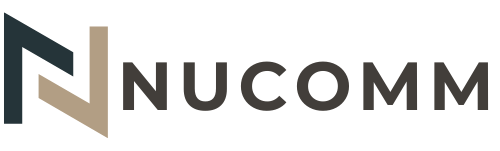

Leave a Reply